လက်ရှိ အခြေအနေအရတော့ iOS 7.1 မှာ မြန်မာ စာ မြင်ရဖို့ ဘယ်လို မှ မဖြစ်နိုင်သေးပါဘူး ။ တကယ်လို ့ မြန်မာ စာ မြင်ရချင်တယ်ဆိုရင်တော့ အောက်က Zawgyi Profile တစ်ခုကို Download ချလိုက်ပါ ။
ပြီးရင်တော့ ကိုယ့် ရဲ့ Setting ထဲမှာ သွားပြီး လက်ရှိ အသုံးပြုနေတဲ့ Profile ကို ဖျက်ပြီး အခုဟာကို သွင်းလိုက်ပါ ။
1) Remove existing Zawgyi fontGo to "Settings" > General > Profile > Remove
3) Enjoy!
Credit: Nyi Lynn Seck, Thant Thet & Ko Ye Myat Thu
ဒါဆို Facebook နဲ့ Call Log မှာတော့ အဆင်ပြေစွာ ဖတ်ရှုနိုင်တာ တွေ့ရမှာ ဖြစ်ပါတယ် ။
သို့ပေမယ့်လည်း Multitasking တွေ Kill လိုက်တာမျိုးတွေ Phone Restart ချလိုက်တာမျိုးတွေ ဆိုရင်တော့ Profile ကို ပြန်သွင်းရပါလိမ့်မယ် ။ ဖုန်း Profile မသွင်းခင်မှာ မိမိ ဇော်ဂျီဖောင့်နဲ့ အသုံးပြုချင်တဲ့ App ( Example : Facebook ) ကို ဖွင့်ထားဖို့ လိုပါလိမ့်မယ် ။
လက်ရှိ Iphone 5s နဲ့ new ipad မှာ စမ်းသပ်ထားတာ ဖြစ်ပါတယ် ။
Facebook Message နဲ့ Viber တွေမှာတော့ အဆင်ပြေမှာ မဟုတ်သေးပါဘူး ။
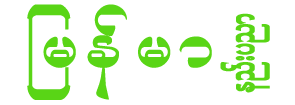
.png)
အကိုေၿပာသလိုေတာ့ လုပ္ပီးပီ
ReplyDeleteviber မွာတစ္ခုဘဲၿမန္မာလိုၿမင္ရတယ္ က်န္တဲ့ေနရာေတြမွာမၿမင္ရဘူး
ဘာဆက္လုပ္ရမလဲ??
pls...
Install link is not working
ReplyDelete